We all hate trying to remember the combination to our stupid padlock. Even worse you have a key for your lock, but you’ve dropped it somewhere in your travels.
Smart people use smart locks… no more combinations to remember and no more keys to carry. These smart padlocks use the latest biometric technology so that your finger print is the key. This keeps thieves out and ensures only you can unlock it.
So what is the best padlock on the market and how much is it going to cost? Today I have you covered with the best Biometric padlock on the market…
iFingerLock Biometric Padlock Review
The iFingerLock Padlock is a nifty little device and labeled as the “world’s smallest fingerprint padlock”. The shackle is extremely tough and the thumbprint technology to unlock it makes it super secure.
iFingerLock Fingerprint Specs:
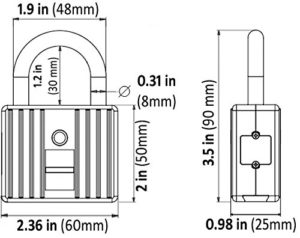 Build: Constructed of steel and Zinc alloy ensuring its strength and durability, overall dimension is 2.36″ x 3.5″ x 0.98″ (WxHxD) including shackle, shackle is 0.31″ thick.
Build: Constructed of steel and Zinc alloy ensuring its strength and durability, overall dimension is 2.36″ x 3.5″ x 0.98″ (WxHxD) including shackle, shackle is 0.31″ thick.
Battery: Requires only ONE user-replaceable AAA battery, long battery life (2-years or 1500 times lock/unlock actions), built-in 10-year-shelf-life backup battery, rated at least 100-emergency unlocks, sound and LED low-battery warnings to prompt a battery replacement.
Memory: Stores 10 finger prints, which are directly managed within the padlock. No computer is needed, USB key (one key included) as a secondary unlock method for matching iFingerLock
Security: Offers optional proprietary tamper-proof screws add protection against vandalism. Offers optional rain resistant cover for outdoor use.
The Best Padlock Has Multiple Benefits
Biometric Technology: Never Memorize a Combination or Carry a Key Again
This smart lock means security for your belongings and piece of mind for your sanity. The benefits of not carrying a key or remembering a combination are obvious, but there are other benefits as well.
You never have to worry about anyone looking over your shoulder and stealing your gym locker combo or swiping your key that you left on the treadmill while you ran to get water. The Finger scanning technology is simply what makes this one of the best padlocks you can buy.
This lock is ideal for many situations, but would be most useful on a gym locker, school locker, indoor storage unit, or other similar applications.
Heavy Duty: The Last Lock You Will Ever Need to Buy
Don’t you hate when you find an old lock and you can’t remember the combo to it because it’s so old? This lock will last forever because your finger print will never change. The thumbprint scanner is built to last and will hold up through a good beating. This lock is HEAVY DUTY. It looks and feels every bit lock a heavy high tech lock you would see in a James Bond film.
Never Get Locked Out
 While biometric padlocks are famous for their hardcore security, there can be some drawbacks. For one the fingerprint technology requires a battery. The iFingerlock can unlock up to 100 times even after your low battery LED starts flashing. This prevents lock outs when you are in an emergency. This gives you plenty of time to change the battery out.
While biometric padlocks are famous for their hardcore security, there can be some drawbacks. For one the fingerprint technology requires a battery. The iFingerlock can unlock up to 100 times even after your low battery LED starts flashing. This prevents lock outs when you are in an emergency. This gives you plenty of time to change the battery out.
Even better if your battery dies you can always use the key (one key included) as a secondary unlock method. Then you can open your lock and change the battery. It comes with a USB which you can also use to replicate additional USB keys.
Internal Memory and Built for Multiple Users
Some Smart padlocks require you to hook it up to a computer, but not this one. This iFingerLock allows you to store up to 10 finger prints inside of it. It has its own memory and nothing is managed by an external computer.
The ability to store multiple fingerprints means multiple family members or perhaps several of your fingers. One of the issues with fingerprint locks is that is your finger has a cut on it or your hand is extremely dirty it might not read. Storing multiple fingerprints lets you bypass those concerns.
There is also another neat feature and that is the USB key. The device supports a USB key (one key included) as a secondary unlock method. This is also handy if you have a guest that you need to share the device with. You can also generate their USB keys from blank USB keys (sold separately).
Don’t Fret Over the Battery Type
Hate when you can’t find the specific battery type for a device….
This smart padlock can take multiple battery types with wide voltage range (1.2v-3.7v), including alkaline, lithium and pre-charged/low-self- discharge NiMH AAA batteries. You don’t need to fret over buying some specific battery.
Best Lock for a Storage Unit or Gym Locker
While there are many practical applications for this device I think it would be best on an indoor storage unit or any type of gym or school locker. The lock is built very robust and has a nice thick shackle. It is an indoor lock so it is ideal for lockers or indoor storage units.
What makes it ideal for school lockers or gym lockers is that you never need a key or have to remember a combo. No more carrying around a key on your wrist while you work out or messing up your combo in between classes. Its a big time saver to swipe your finger and get access to your stuff. The battery will also last for about 1500 locks/unlocks so you can go for a long time without changing the battery.
For indoor storage units its ideal because not only does it not require a key or combination, but you can set multiple users for the lock. Let’s say you gave your son in law access to your storage unit and set his fingerprint in the device. If one day you decide you don’t want him accessing the unit anymore you can reset the fingerprints so he can’t access it. Resetting is like buying a new lock, you don’t have to worry about who has the combo or who you gave keys to. Even if you don’t access the storage unit often, the battery should last up to two years.
My Only Complaint
If you have multiple prints stored in the device there isn’t a way to just remove one. You need to reset the entire device which will clear out all of the stored finger print scans in the memory. Once you do that you have to reset the master administrative fingerprint.
Pro’s vs Cons
Pro’s: Cons: While pad locks like MasterLock will run you the cost of lunch, this smart device is a bit more expensive but just as heavy duty. You can usually find the IFingerlock for just under a $100. While that may seem steep, you can consider that this will be the last lock you will probably ever buy. [taq_review] Out of all the smart locks with biometric fingerprint technology, this one is probably the best padlock. There are other types of smart locks some that use blue tooth and others that use entry speed. Each one has there faults, but I really appreciate that the iFinger Lock does a lot to combat the cons like adding a low battery warning which will prevent you from getting locked out. The company sells multiple accessories for it such as a tamper proof mechanism and a rain resistant guard so you could use it outdoors. These add-ons simply make the device more flexible in its uses and a better consumer value than other padlocks. It’s also available in two colors black and silver, which gives you some minor aesthetic choice as well. If you are in the market for a high tech padlock than this is the option.Cost of Security
iFingerLock Pad Lock Review Conclusion
Other Smart PadLock Options
 Biometric Lock Reviews Find the best finger print scanner online
Biometric Lock Reviews Find the best finger print scanner online 

